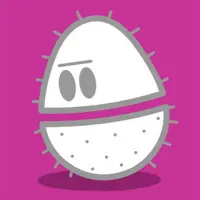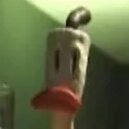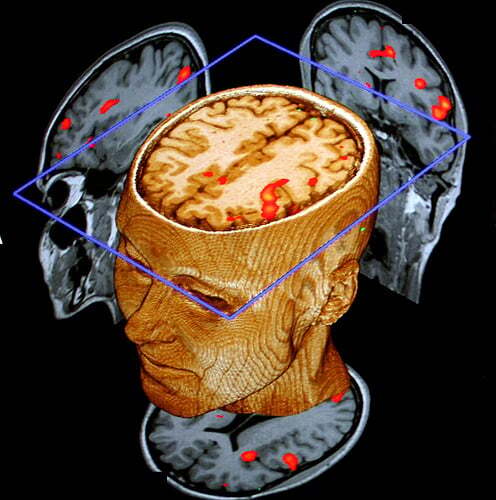Edge (Microsoft browser) thinks the Microsoft Teams exe installer FROM MICROSOFT SERVER is malware, no joke.
Broken clock and all that
I like how you specified “Microsoft browser” 😏
Not to be confused with Edge, the non-Microsoft browser! /s
It is.
I don’t like windows either, but updating with Winget in terminal works pretty good. Not as good as with Linux, but better than downloading every app via browser.
Remember DLL hell in windows 2000? Damn that was rough.
I think the last time I saw a dll issue was windows 8.
Chocolatey is the best option I’ve found for this on Windows:
Chocolatey was created by Rob Reynolds in 2011 with the simple goal of offering a universal package manager for Windows. Chocolatey is an open source project that provides developers and admins alike a better way to manage Windows software.
You can install & uninstall software from the command line and update everything installed through it with one command.
It’s not a real package manager of course. It can’t update the operating system, and Windows applications aren’t built for modularity and shared libraries the way Linux applications are. But it does automate application management like nothing else. I highly recommend this if you use Windows.
There’s winget now too, which is the official Windows package manager. I’ve used it a couple of times now and worked as expected, not sure how it compares to chocolatey outside of simple app installs though.
I always prefered scoop with which I had fewer issues and which installs everything without needing admin rights.
installs everything without needing admin rights.
I hate installers that do this because they don’t install the apps in the right place. Apps should be in Program Files.
Not really, except if you install for all users on the machine: https://learn.microsoft.com/en-us/windows/win32/msi/installation-context
no restart required
Not true for immutable
Nixos doesn’t need a restart
somepackage requires otherpackage version >10.1.79
otherpackage is already at latest version
Have fun compiling it yourself and messing up what is managed by the package manager and what’s not. And don’t forget that the update might break some other package along the way
I sometimes just give up and use Docker or a Flatpak (depending on if it’s a CLI or GUI app)
If your distro maintainer’s do a good job, that situation never happen’s.
Or just use gentoo where that problem doensn’t exist at all.
Don’t use apostrophes wherever you see an “s” at the end of a word. If you’re unsure about whether or not to use an apostrophe, just don’t. Because statistically, there are far fewer cases where you need 'em than there are cases where you do. Plus if you missed the apostrophe where it should be, people will just assume you didn’t bother to type it or it was a typo. Whereas if you do type it where it shouldn’t be, it’s a clear case of “this person doesn’t know how apostrophes work”.
Shut’s the’s fuck’s up’s.
There’s no need to get upset, the entire comment was typed on a keyboard; I didn’t say a word.
reddit’s tier’s response’s
I merely tried to provide a response in the same tier as yours.
Most of the time you can just download a release and place the binary in path (or a symlink).
Compiling it yourself should not ‘messing up’ anything, it should build locally:
./configure make -j$(nproc)Now it’s just built, nothing on your system has changed.
make installwill place requisite files where they need to go, but this generally configurable viaprefixor equivalent. You may need to install dependencies, but that’s usually a simple exercise in reading the output from the configuration step.Compiling software is easy as fuck and is incredibly flexible.
Huh, pacman always seemed to automatically work out those dependency loops, or whatever you want to call them, when I was on EndeavourOS. The only time I had an issue with updating was when I went like two weeks without updating, and then ran out of harddrive space halfway through installing the 600 updates.
I’ve been running Bazzite for several months now, and updating is absurdly easy and unintrusive. It’s basically impossible to fuckup (and if you do, it’s extremely simple to rollback). I can really see immutable/atomic being the future of Linux.
Manjaro, is that you?
You’re forgetting winget. It’s actually really good.
Winget sucks ass. Fails half of the time, lists way too much I did not install through Winget m, even had apps broken because of bad updates through Winget.
Never had these problems with scoop or chocolatey though.
lists way too much I did not install through Winget
That’s one of the features though. You can update apps via Winget even if you didn’t originally install them via Winget.
That sucks. I use it to handle all software on my work dev machine and haven’t had any issues so far. We basically use it to set up clean machines and it’s worked perfectly so far.
I’ve been a Linux user on and off since 1996, and there are still times when I give up trying to install software because of cryptic error messages.
Yes, I had my parents using Linux Mint for about 5 years, but eventually my brother who lived near them switched them to Windows because if there was a problem with Linux he couldn’t help.
Don’t worry, this is definitely the year of the Linux desktop.
Perhaps its just gotten better, but I’ve been on it for a year or two now, and I haven’t come across an error message that didn’t bring up solutions when copy/pasted into google. Definitely varies by distro though, I was on EndeavourOS for most of that time, and being Arch, it has like infinite documentation.
Windows side of things is getting better though, thanks to winget. Not perfect and it f’s up with certain packages but already a lot better than updating by hand.
Windows is not getting better,
CoPilot, Recall, all more unwanted spyware…UniGetUI is a good way to maintain software on Windows in a Linux fashion through package managers,
however that does not change that the underlying OS is pure spyware.Sure, but since the meme was talking updates my response is about updates only as well.
No restart require on Linux is a joke, right? Because I get updates that require restarts as often as I get them on Windows when updating Mint.
Really? I need to restart my Windows less often, Fedora asks me every other day restart my PC to install updates
There should be an option in the settings to disable restarting to apply updates (though I only kno2 it exists on KDE)
Fedora issue. I restart my Debian machines maybe once every 4-6 weeks.
“Issue” implies that there is something wrong with it it’s simple a different release model, Fedora just got the newer packages, for example Gnome 43 on Debian vs Gnome 47 on Fedora (obviously I’m talking about the stable releases). If you prefer the Debian way of doing things that’s great but I don’t.
I have the save experience with popos
This is a requirement for Immutable Distributions, not that Mint is… But others.
Depends on your kernel, the distro kernel, and your package manager settings. One of the biggest selling points for Redhat is the live patch kernel updates with zero down time. However, Redhat is the original Linux distro and their devs do a lot of the kernel code maintenance and development.
Redhat is not the original. Just of the ongoing projects, there is both Slackware and Debian, which are both older than Redhat. Redhat stands out because they are a commercial, for profit company, so they have more money and resources to invest in Linux development than most organizations, and they have a vested interest since it is their product base.
Afaik mint just says you have to restart but don’t forces you. Iirc it was there to avoud any glitches which could be caused by apps interacting with each other in different versions(say some system app got updated and desktop environment is still the old since its loaded before update then cause gui mismatch due to different versions of ui toolkit)
I mean, in this case Windows doesn’t force you to restart either, you can just keep chugging along with the restart icon set the bottom right… That icon can stay there for weeks on my girlfriend’s laptop
Yep. Every kernel update. Granted that’s less often than Windows requires a reboot.
Besides a kernel update… Which one?
Honest question, as I usually just restart to be sure I haven’t missed to restart a service or something, but theoretically I could restart every program and service, that got updated.
Maybe Mint is very conservative here…
Probably driver update, like nvidia?
Ah yeah, mostly kernel module updates go along with a kernel update. But you are right, yeah.
Although, should be possible to just reload the module and restart X/Wayland, no?
Fedora requiers them all the time. Sometimes there is a driver update in there.
they’re not required, only the update manager thing wants you to. if you update via dnf you don’t need to restart 90% of the time
Yep. I’m on EndeavourOS which is about as far as you can get from Mint without going to like Slackware, LFS, or BSD. Basically every single run of pacman prompts for a reboot. I’m sure I could restart individual services or subsystems instead, but that’s not what the OS popup says.
Unless you’re updating the kernel itself, there is little chance you actually need to reboot your machine. Just restarting whatever service or application you’re using should do the trick.
Even with kernel updates, you can use something like ksplice or kpatch to update it without rebooting. It’s usually only used on servers though.
This is the same on Windows, you can just carry on and then complete an update when you go to shut down the machine. Can’t remember the last time an app install or update required the whole OS to be restarted immediately.
Except when it force closes your computer when you dismiss the windows update too many times
I remember what it’s called, but at some point there was an app for windows that would check if your machine actually needed a restart or not. Basically the “restart your machine” prompt is mostly just a boilerplate. It’s very rare that those installers touch anything that can’t actually be loaded without a restart.
Just following the update manager instructions
You do you, it can’t hurt to reboot and work on a fresh restart. But if for some reasons you need to keep your machine up, you’ll know it is less of a problem than on windows typically
Kde neon made me reboot Everytime it updated. Turns out there was a setting I could disable. Afterwards I was never bugged about rebooting.
Used discover for updates
Maybe you have such a setting?
And on some distros you can also just reload the kernel without rebooting
Yeah, but you’re going to pay for that.
Not necessarily, you can use
kexecYeah, when you use Arch, you may not pay in money, but you are going to pay, lol.
Been running endeavouros for over a year on two machines. The only time I couldn’t boot was when the Nvidia drivers decided not to work with the LTS kernel anymore. So I just started the normal kernel and changed that to the default in my boot manager. This is the only issue I’ve had with it and it’s arch based. I really don’t understand the bad reputation.
Also the arch wiki is applicable to most distros with only slight changes.
That’s just a doc, kexec is also available on Fedora, Debian, Centos, etc.
Let’s not cherrypick scenarios to try and pretend Linux is easier than Windows. Most normal people are nervous interacting with a GUI pop-up that gives them two options, never mind putting them into a terminal window where they could seriously fuck yo their machine. What about clicking the download link on a webpage, clicking next a few times and having them software on your machine, compared to having to build something from GitHub (how many people here have never had to do that?).
Unless you have a system without a GUI, you don’t need to open a terminal in order to update or install stuff. There is a GUI for that. And no, you don’t need to build stuff from GitHub for normal user stuff…
I tried that on linux, it doesn’t work if you want to do more than browse the web and other basic stuff.
You can do some seriously advanced stuff on windows using only GUIs
We were talking about normal user stuff that normal users do, not “seriously advanced stuff”… And I agree that most normal users probably don’t want to use terminals because they are not familiar with them. But normal users probably don’t and shouldn’t do “seriously advanced stuff”, no?
Yes, if you are trying to do “serously advanced stuff” (whatever that means), chances are you will probably need a terminal (or a terminal will at least be easier), but you shouldn’t be doing “seriously advanced stuff” unless you know what you are doing anyway…
I just wanted to install steam, but it wasn’t in the package manager list.
Then I tried apt-get and that didnt work, I forgot why.
You don’t have to do seriously advanced stuff on linux to run into issues without using the terminal.
My point was, even if you actually do some advanced stuff on windows you still don’t have to use the terminal.
It’s not realistic that you don’t have to use the terminal on linux if you want to do any more than web browsing and some text editing, etc.
That doesn’t mean that linux is bad, but let’s be realistic about what it is.
I just wanted to install steam, but it wasn’t in the package manager list.
Maybe you used Debian, which only allows free software in their default repo? But then you won’t be able to just install it with apt either. But even if it is not in the repository, you could still go on steam website and download the package from there, so literally the same experience as on windows…
You don’t have to do seriously advanced stuff on linux to run into issues without using the terminal.
Like what?
It’s not realistic that you don’t have to use the terminal on linux if you want to do any more than web browsing and some text editing, etc.
10 years ago, or maybe even 5 years ago, I would have agreed with you. Not anymore though, not if you use a half-way beginner friendly distro…
Yup, it was debian. I think I tried adding another repo, but gave up before I got it to work. I didn’t try to just download the file, because I had done that before and all I could do is extract whatever is inside the file, but not install it.
It was around 2 years ago, maybe Linux has gotten that much more user friendly in the last two years, but I doubt it.
That experience is highly dependent on the Linux distro you’re using. Steam comes preinstalled on gaming-centric distros like Nobara or Pop!_OS. More “general purpose” distros like Mint or Ubuntu might require adding an apt repository before you can install steam from their GUI package managers, but adding an apt repo can be easily accomplished with a GUI as well.
Basically, if there’s no guide for installing steam for a given distro, or the process of installing steam is more than a couple easy steps, that specific distro probably isn’t well suited to run steam.
To install Steam on most distros with popular DE’s, you click the software store to open the software store. If Steam isn’t listed in the front page then just click the search box and start typing Steam.
When you see it, click the install button.
When it is done open it by clicking the Open button or pressing the Windows (or Super) key and type Steam. Click it when you see it.
Weird, I would expect Steam to be in the Ubuntu repos (assuming that’s what you were using, since you mention apt), but maybe not. As for apt, or apt-get, they are just the terminal equivalent of the GUI package manager (synaptic? it’s been a minute since I ran ubuntu), so if something isn’t in the repos, apt at the terminal won’t find it either. If it’s not in the repos, you should be able to download and install steam from the website just like you would in windows. It gives you a .deb file which will launch just like an executable installer in Ubuntu. But to your point, yes, sometimes things in linux take a little extra thinking to get to work. Getting accustomed to the way Linux works can help overcome hiccups like this. Windows has many quirks as well, it’s just that if you use WIndows often you know your way around them.
Not using the terminal is like buying a race car and not using the higher gears. I mean, you can, but what’s the fucking point?
Ok so what exactly is the big advantage you get when installing updates from a terminal as opposed to installing it via GUI? If I read your analogy, one could think it is faster, but I don’t think it is.
- update:
Hotkey open terminal -> sudo apt update/upgrade -> done. Never had to touch the stupid mouse. Same with all sorts of tasks.
- email:
Hotkey open terminal -> neomutt -> quickly sort/delete/reply -> done. Never had to touch the stupid mouse.
- file transfer:
Hotkey open terminal -> scp <info> -> done. Never touched the mouse.
and so on.
If you like using a GUI, use a GUI. I’m not saying you can’t, but you sure are missing out on a lot of command-line awesomeness. I’ve never heard anyone argue that a GUI is quicker than command line, just more comfortable for a lot of neophytes. I mean, sure, gaming, browsing the web, graphics stuff, GUIs are great, if not essential.
On my private PC, I’m using a GUI/Mouse anyway (browsing, gaming, etc). I have to do 2 clicks to update.
If I use terminal, I have to open terminal, then I have to either login as root or run update as sudo, which means I have to authenticate.
If I already have an open terminal, I might be faster. Otherwise, I’m about as fast as with GUI. In any way, there is no significant benefit to updating software via terminal vs GUI, especially if you are an enduser who does not have significant experience with shells…
For many tasks I agree that a shell is better and faster once you have basic knowledge for it, but it is a reality that many basic users are not used to using a shell or are even scared to use one… And at least since I’ve been use Fedora a couple of years ago, I think using a GUI for basic stuff is reasonably viable without having a significantly worse experience and not comparable with “not using all gears in a car”.
I have a lot more fun in my performance car avoiding the top gears, actually. Like after 3rd im already losing my licence on the spot and getting bent over by the law, higher gears are just that but worse.
This applies to pretty much all “Linux good, Win/MacOS bad” memes. I just assume that people either aren’t really serious about them and it’s just tongue in cheek, or they don’t have any contact with regular people.
I used to work as a(n assistant to the) sysadmin and the things I got called over never stopped to amaze. For instance, there was a case when software was updated on the work machines and I got called because some lady couldn’t use Adobe Acrobat. “It is asking me something, I don’t know what”. I come over and it’s just a TOS Accept/Decline window.
Some people do not understand computers to an extent that they can lock up in a state of confusion when a button has been moved 100px in any direction from its usual position.
or they don’t have any contact with regular people.
This gets my vote, the memes are so disconnected from reality they feel forced and not funny
Naah, i think they’re just ragebaiting all the MS fanboys.
It works too judging by all the shit in this forum.
The meme isn’t funny; but some of the reactions it provokes are hilarious. Though some of them are obviously counter-ragebait too. “Akshually i never have to restart to update windows since 2008”. :)
Let’s not cherrypick scenarios to try and pretend Linux is easier than Windows. Most normal people are…
Let’s not cherry pick users then. I don’t care about your normal users. My experience is better on Linux.
Most normal people are nervous interacting with a GUI pop-up that gives them two options
Sadly no. They should be nervous if it’s about making changes to their system. In reality however Windows conditioned them to just click the button labeled “Yes” or “Okay” without even reading the pop-up in the first place.
Most normal people are nervous interacting with a GUI pop-up that gives them two options, never mind putting them into a terminal window where they could seriously fuck up their machine
Maybe this is a problem that we should be addressing, rather than just making technology more of a black box, and raising generations of people who have no fucking concept of how any of it works.
Lots of people don’t care enough to learn
Those that do probably don’t go to linuxmemes though.
If you have a driver’s license, do you know a car works besides the basic maintenance that is checking your oil and keeping the tires inflated? Some people don’t even do that last one, while it’s a thing you should check regularly.
I think it’s a good thing the general public is able to use a computer without knowing the inner workings, but it also shouldn’t be obscured from them if they want to know/learn.
and raising generations of people who have no fucking concept of how any of it works
Only two generations were got to be technologically literate.
Greatest and Silent generations helped create computing, Boomers helped create important software such as DOS, Gen X and Millennials helped develop the Web, Gen Z is still going into computing and development jobs and Gen Alpha is too young to consider
Compiling from GitHub is cherry picking the worst case especially for “most normal people” and frankly they should be using the software store GUI in their DE to install and update software with nice easy buttons to click.
Frankly software management for a normal person generally is easier on Linux than it is on Windows for stuff made to run on Linux.
But don’t worry someone will respond with nvidia’s shitty proprietary drivers.
nvidia’s shitty proprietary drivers.
; )
Let’s also not conflate “ease” with historical behavior.
Taking previous experience out of the equation, it is easier to type
apt upgradeand reboot to update your entire system than to click through 300 times in the system and multiple apps with reboots.That is a fact.
Like 3 clicks lol
Huh? 3 clicks to update Windows, Adobe, Office, that random text editor, VSCode, Steam, on and on and on…
- Open powershell
- Type Winget upgrade --all
- Hit enter.
It’s the same as most Linux distros, just different commands / syntax.
Huh, looks like that would do my list above except the Adobe Suite. A shame that’s not on by default. Good info.
You don’t even need the terminal. There is a interface to update if you are using a DE.
Most normal people only ever use the browser. Even image or video editing is niche for the average person
been using linux for a few years both on servers and my pc and I never had to build sth myself
Missing dependency? Don’t you like living away from your parents?
deleted by creator
I’m not paying for pro
Are people still buying Windows after the invention of KMSPico ?
“Here have this brand new house!!”
“But you still have to smack down a few walls, disable the cameras we added, find a way to go trough your door without having your anus print registered with us, and keep us from moving your furniture to our warehouse, all for your convenience ofcourse.”
As soon as I realized that Microsoft laughs at people trying to harden Windows I switched to Linux and never looked back. Microsoft doesn’t care about you hardening it and they don’t care about cracked versions in the slightest. You’re a statistic with an advertisement in your home and you’ll still be making money for them.
deleted by creator
You failed to understand my point completely.
- You’re a statistic: Your Windows installation is used in the metrics that software developers (such as game developers) use when considering what platforms to support
- An advertisement in your home: Whenever somebody visits you, uses your computer, or talks about computers with you, you are showing them that you support Windows by using it which is a form of advertising.
- You’ll be making money for them: Microsoft makes money on a macro scale. As I said, they don’t care about you bypassing licensing, blocking stuff, or anything similar. You use Windows, and because everybody just follows that same mentality, they are getting big money from companies and computer vendors, because they have huge monopoly.
ohhh this one hit a nerve. the butthurt windows users community is out in full force :D And there are still Stockholm syndrome victims delusional enough to think that Windows is easier to install / maintain without realizing that the only thing that has them insist is habit.
Come get me when games are as easy to play on Linux as they are on windows
Moving the goal posts from OS handling to games is an admission that you know you are wrong.
Bro, all I do on my computer is websurf and game.
I usw Debian and all my games run just fine and are easy ti install. I have a 1k+ lib with various titles.
They are. I have about the same success rate with Proton and WINE(via Heroic Launcher) as to when I still duel booted Windows. If you’re talking about games with rootkit anticheats, I never played those in Windows anyway.
Okay, I took a quick glance at proton and it seems to be something you put on top of a Linux install. What OS do you actually use
I just use Mint. Just think of Proton as a feature of Steam. I just pick a game from my Steam library and select Force Compatibility mode on and install. Heroic Launcher (for GoG and some other things) is a few more steps, but I didn’t need a guide to figure it out. Heroic lets you choose either Proton or WINE, so I installed Steam first to minimize confusion.
Oh, and a nother nice feature of Heroic is that it will grab and Linux binary if it’s available even if that binary isn’t available on GoG. I was surprised that it grabbed the native client for Factorio instead of the windows version that’s on GoG.
Are there ever any performance issues from proton compatibility?
Probably, but I’m already running ancient hardware and I tend to favor retro and indie games, so I’m not the best to ask about that. Some people do report better performance under Proton though. Windows has a lot of bloat that doesn’t exist with WINE/Proton running in Linux.
The overhead added by Proton, compared to the CPU time consumed by the actual game, is minimal. The greatest benefit is that you don’t have dozens of Windows services hogging half of your memory and CPU.
Some games have some quirks that can cause performance issues when running under Proton. Deathloop, for example, was good on Windows, but unplayable on Linux with the same hardware (Ryzen 5 2600, 16G RAM, RX 6750 XT). There was massive stuttering even on minimum graphics, and every level took several minutes to load. It works now, but since then I’ve upgraded to a 7800X3D, so I’m probably just brute-forcing my way through the same issues.
That completely depends on the game. Many play just as well if not better, some play worse or not at all. Check out a site called ProtonDB for a huge list of games and their level of playability.
Proton comes with steam, and you can get other versions on top of it if you want.
If you’ve got steam, you can run games through proton very easily
I mean they are. I game constantly and use a Linux only machine. The only games that don’t work are crappy anti cheat games from Epic. And they are crappy. So who cares?
I duel booted just for those and it wasn’t worth the headache. Linux is far superior in every way.
Most games on Steam work just fine when you turn on Proton. Gaming on linux has come a long way.
Honestly, in terms of ease to play, SteamOS (or clones like Bazzite) don’t do under Windows. Heck, I’d argue they might even be easier.
The real issue is anti-cheat. But that’s just the next hurdle we’ll have to overcome.
Another alternative for your expression might be ‘to do less’ as i steamos doesn’t do less than windows. Or ‘do worse than’. I would say even ‘steamos doesnt under-do windows in terms of gaming’ would work but it sounds more awkward. Mind if i ask what language the expression ‘do under’ is from? Its neat, i like it. English sucks in a lot of ways. Also agree with everything you said about OSes. I had tried linux in the past but mostly stuck to windows for gaming, then i got a steam deck and ill never install windows ever again.
SteamOS don’t do under Windows.
I’m really trying to figure out what you meant here.
Apologies. Allow me to clarify.
I meant that it’s not harder than Windows, when it comes to playing games. And I even made that claim stronger by proclaiming that it’s probably even easier.
Edit: SteamOS is the operating system found on the Steam Deck. It’s basically Arch Linux (btw), but with Valve’s (very) special sauce.
Can you run league on Linux? I can’t run it on my windows anymore cause if some security thing lol
We were able to, up until Riot chose to mess it up for everyone (including us).
I don’t know about all the arguing and snark, but… I’ve been using Ubuntu (laugh it up) on my work laptop for the last 3ish years, and the vast majority of the time it really is “click install updates. wait 2 minutes. ok every program on your computer is up to date, just don’t forget to restart Firefox”. Can’t think of a time where updating sucked. Sometimes I even go through the terminal just because it makes me feel cool to be a hackerman.
I dread updating my windows pc at home. Cuts into my WoW time too much.
I can’t laugh it up as I use Ubuntu with a K.
I’ve switched over a year ago and that’s the thing that, looking back, sticks out to me the most as well. It’s just insane that practically every application I used had its own update routine. Lesser used apps I had to update every single time before using them. Just constant interruptions everywhere.
Winget is a step in the right directions, but it still has to build upon and work around that same shaky foundation, and it shows.
Still pretty ez
Coincidentally my windows PC needed to update when I got back to it. It took like 15 minutes and 2 restarts. I legit pulled out my Ubuntu laptop and Sudo apt-get upgraded that bitch just to flex on Bill Gates.