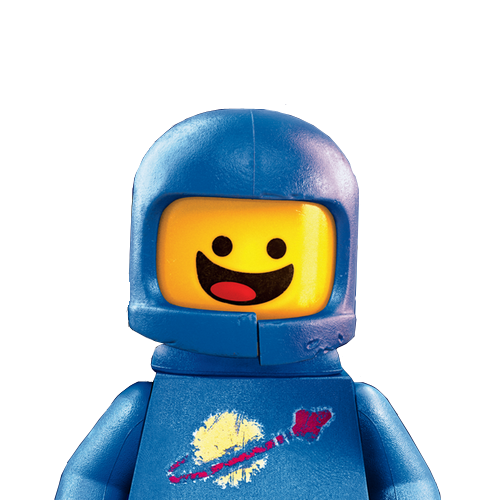An n100 PC is much better than that crapberry pi
Certainly tempted by one, any particular ones to look for? UK here, currys out of stock on an MSI one and Amazon is full of names I have never heard of and half the time it comes with Windows pro which is just a waste of money buying with the hardware.
N100 is two years old now. If you’re going to suggest a mini PC, at least suggest one with a current gen CPU.
I was thinking more about a motherboard with that cpu, but we can go with the n150 then
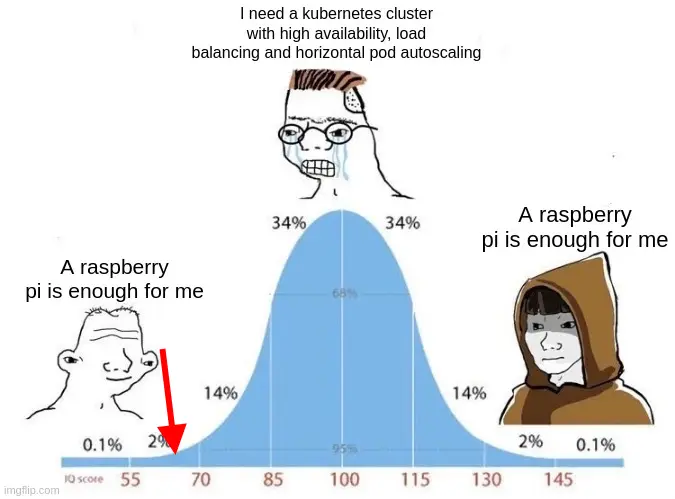
jesus christ what a nice burn
Yes, you can optimize a lot. Especially with Linux. I did the same and even started to replace program that did too much, bloated, with my own programs. To speed up the development I did it with AI and Cursor.
I love my little k3s box and having all my config in git
Do you run Docker in a VM or on the host node? I’m running a lot of LXC at home on Proxmox but sometimes it’d be nice to run Docker stuff easily as well.
Just create an LXC container to run your dockers, all you have to do is make sure you run the LXC as privileged and enable nesting.
Thanks for the tip, for some reason I assumed I couldn’t run docker in LXC but never actually tried… I prefer to avoid the overhead of a full VM and I find LXCs way easier to manage from the host system. Guess I’ll have something to test this weekend. Cheers!
There are security performance and capability concerns with that approach, apparmor on the first layer lxc probably being the most annoying.
If you want to isolate your docker sandbox from your main host, you should use a vm not a container.
OP’s already running LXC on the host, so… Namespaces are namespaces…
I don’t see what performance issues there would be with that.
i think the best choice is a cheap used pc or laptop, or server. Reduces electric waste. I also host my own server on a 19 year old Dell Insprion 1300
Yes, but also no. Older hardware is less power efficient, which is a cost in its own right, but also decreases backup runtime during power failure, and generates more noise and heat. It also lacks modern accelerated computing, like ai cores or hardware video encoders or decoders, if you are running those appd. Not to mention lack of nvme support, or a good NIC.
For me a good compromise is to recycle hardware upgrades every 4-5 years. A 19 year old computer? I would not bother.
my 19 year old laptop runs the web server just fine, and only needs 450 mb ram even with many security modules. it produces minimal noise
I have a Lenovo M710q with a i3 7100T that uses 3W at idle. I’m not mining bitcoin, server is idle 23h a day if not more.
Bro, I am just hosting a WordPress backup, an RSS reader, and a few Python scripts
Wordpress needs the latest GPU these days, didn’t you know? /s
They take up so much space though.
This is why rack mounts were made. Hell, I’ve seen a lot of custom builds where people have mapped out the server on their wall and it takes up no floor space. Something like this: https://i.xno.dev/kG9Wx.jpg
Oh I love that!
A rack takes up as much space as a fridge though, and mounting things to the wall is risky. You better make sure you really got it into the stud in the wall. Also, don’t do that if you live in an earthquake zone.
Only full size racks. You don’t need to buy a full size rack. You can get very small racks these days that are smaller than a little chest cooler. And why are you under the impression that you have to mount it on the wall?
You shared a picture of a computer mounted on a wall.
Yeah what I’ve always done is use the previous gaming/workstation PC as a server.
I just finished moving my basic stuff over to newer old hardware that’s only 6-7 years old, to have lots of room to grow and add to it. It’s a 9700k (8c/8t) with 32GB of ram and even a GTX 1080 for the occasional video transcode. It’s obviously overkill right now, but I plan to make it last a very long time.
Reduces electric waste
A lot of older equipment actually wastes more electricity.
But it will cut down on electronic waste.
Not necessarily.
A i5-6500 has a TDP of 65W while a i5-13600K has a TDP of 150W.
If you get something modern that has the performance of a i5-6500 it will be a little bit more efficient. The key is that more performance uses more power.
not necessarily
a lot of
TDP ≠ power draw. TDP is literally the Thermal Design Power aka what is the amount of thermal load a system designer should account for. Yes it can give you a rough and dirty idea of maximum power draw, but real world power draw can be entirely different because that depends on load.
For example, if your i5-6500 runs at 50-70% load while the newer processor only runs at 20-30% load due to IPC and instruction improvements the newer processor might very well use less power over the course of month than the older one despite the newer one being capable of drawing more
You’re also comparing a 4c4t part to one with 14c/20t not to mention comparing a mass market part to a gaming specific part. The 6600k (which is targeting the same market segment as the 13600k) has a 91w TDP. Go compare your 6500 to the i5-13500 except again it’s still comparing apples to oranges when you just look at raw specs and TDP ≠ real world power consumption
13600K
If you buy a high watt CPU, that’s on you. Ryzen 7 also came out in 2022 and had many 65 watt cpus that could outperform an i5-6500.
not always. especially laptops
Think centre tiny here
Low consumption, two ddr4 slots, one 2.5" slot and one nvme slot! Lots of outside slots.
Costed less used than a new pi too. They have gotten too expensive IMO.
Pi has gotten crazy expensive.
Same mentality but HP Elitedesk Minis
Just add dell micro to the list and you have what I run - 9 tiny/mini/micro PCs run everything here. Though I may move a few things to a VPS soon.
Edit:
- (4) Dell Micros
- (3) Lenovo Tinys
- (2) HP Minis
How would you class them, if you think you could/would/should? I’m so impressed with the thinkcentre tiny I wonder if it can get better at all.
Mostly equitable.
Ive had a slightly higher failure rate with the Dells, but the sample size is too small to be relevant.
The Lenovos more often than others ive found outfitted with a dGPU which comes in handy in some scenarios, but I think that comes down more on which enterprises more often purchase Lenovos and want the dGPU, and that its just what ive come across in the used/decommissioned territory.
Short answer - they are basically all the same.
Thanks!
lenovo thinkcentre m910q supremacy
Yesss I have a m910q as my main with (IIRC) a 6500T 4 cores.
And a m710 with the CD contraption for backup (the CD is just for fun, the PC is the backup) :-p
So close. Started on raspberry pi. Went for a cluster with dpckrt swarm. Finished with a nas and a 10years old game computer as a mediacenter. (That the electricity bill whoch made me stop the cluster)
The only problem I’ve had with Raspberry Pi is that some apps want to write a lot of stuff to “disk”, and the default “disk” on a Pi is a MicroSD card which dies if you keep writing things to it. Sure, you can always plug something into a USB slot, but that adds a bit of friction to the whole process.
Oh, also, I wish it were easy to power a whole bunch of Pi units. Each one needing its own wall wart is a bit annoying, and I’ve had iffy results using weaker, less steady power supplies with multiple ports intended for things like phones.
Most SD cards aren’t really suitable for the kind of workload an operating system generates (that being mostly random i/o). Make sure to get a reputable A2 (application class 2) rated card, they aren’t that expensive but perform way better.
Raspberry Pi themselves launched a card recently, I haven’t tried that one but it’s probably a good choice too.
I think the Raspberry Pi Linux releases mount things onto a ram drive, so the typical IO doesn’t touch the SD Card. But, if you run another OS (which sometimes is the easiest way to get other software running) it tends to just treat the SD Card like an HDD/SSD.
I really recommend a HAT with SSD, totally worth the investment.
Yeah, but then you have to get a kind of case that can handle a Pi plus that hat. It’s a good idea, it’s just a bit more fiddly than just the typical booting from the SD card and doing everything that way.
Wouldn’t an SSD run into problems down the line with too many Writes?
@Tangent5280 @spongeborgcubepants I think the days of worrying about SSDs failing like that during its expected lifespan are over for all practical applications.
Not within the computer’s lifetime. Consumer-grade SSDs are generally rated for 3000-5000 write cycles or more, and contain some kind of wear levelling mechanism to distribute write operations over the entire physical medium to reduce the chance of individual block failures. The first SSD I ever bought is still going strong as my server’s root filesystem.
The amount of writes required to kill an SSD aren’t going to be seen in the real world on a timescale of less than 10 years unless you’re really doing something wild that you shouldn’t be.
An SD card might fail after it’s full capacity being written a handful of times, SSDs can survive that several hundred times over. Seriously look up the terrabytes written specs for various storage mediums and calculate out the daily amount of writes. Oftentimes with SSDs you’d have to literally write a terrabytes of data a week to actually see a problem
Theoretically, yes, but I suspect the manufacturing quality of SD cards is a lot lower than SSDs
In my experience, that concern is way outdated.
I ended up just buying an industrial mSD card. Has yet to fail.
I have been in for a couple months now, Proxmox cluster with two machines.
- Self built pc that was my daily driver for a while, rtx 3080ti 32gb ram, ryzen 7 3700x, runs the heavy stuff like a Mac VM, LLM stuff, game servers
- Rando open box mini pc I picked up on a whim from Bestbuy, Intel 300 (didn’t even know these existed…) with igpu, 32gb of ram, hosts my dhcp/dns main traefik instance and all the light services like dozzle and such.
Works out nicely as I crash the first one too often and the DHCP going down was unacceptable, wish I got a slightly better cpu for the minipc but meh, maybe I can upgrade it later.
The HAT-ability of RPi makes them enough for me. You can add sata ports, PCIe, and more with a simple HAT.
any recommendations on hats for sata?
a pie is neat. thats it. does it have enough ram for hosting & running all your containers? no.
To be fair, also love the mini pc’s and having a larger NAS. For me the PoE capabilities of the Pi’s are definitely the reason I use them
I had to buy a lenovo thinkcentre mini because was cheaper than a brandnew raspberry pi.
I think any mini-pc/old laptop is better, and probably cheaper than a raspberry pi nowadays
Yeah honestly i can’t get anything done with a raspberry. Maybe i host too many services ?
Nah, they are underpowered for their current price. When you could get your hand on a raspberry pi 3 for 35€ 10 years ago it was a bargain. But now it’s not the case.
Honestly Raspberry Pis are pretty underpowered as hosts for more than a handful of super basic services, and given they consume 20-30w at minimum you’re easily getting into used office desktop territory where you can get a ton more performance right out of the gate.
The real value in the raspberry pi is in the GPIO and the cohesive ecosystem of accessories to plug into said GPIO. You can do so many cool automations and controls using just an RPi (especially if combined with something that can’t be accomplished more cheaply and easily with an ESP32) but as a server host they’re pretty crap in comparison to a decade old business PC off of eBay
I’ve got 3x RPi 4/5 with external drives and other USB running ~10 containers at 4-6W each. How did you make them draw 20W?
I would have disagreed with you when Pis were like $50 and chaining 3 Pis together with a hard drive was a fun project to do self hosting.
Now to get to the beefiest raspberry pi, it’s $120. And in the range, yeah, for price and reliability, use a mini-pc/laptop.
I think the pi zero might have a place, don’t have one but at least it is actually cheap. Used an old laptop before, now running stuff on my PC which I feel was a bit of a mistake in a way but it started as one process and more appeared over time.
At some point would like to move it into a VM tbh, then I could copy the VM to a mini PC at a later date. Or easily copy it when reinstalling the OS on my main PC. VM for convenience and separating it from my general PC usage.
Pi zero 2 runs my home automation smoothly and few of it’s sisters are in a desk drawer in case of equipment failure. It has quite enough oomph to run Home Assistant with zigbee hat.
I’ve found that a pi is good enough, computationally, but not reliability wise.
A lot of things like advanced light control goes through my host, so any lockups or crashes are bad. My pi held up for about 18 months before it began to play up. I’ve found a small NUC system has higher reliability for the same price and power usage.
Kubernetes is designed to improve reliability
That doesn’t help against hardware thermal runaway. The pi would overheat its own ram chips and hard lock up. A simple power cycle fixed it.
I’m actually just about to start up my server again on a rp4. It’s been like 5 years since I’ve used it. Is dietpi still the best way to go about making a Plex media server/bare bones desktop environment that I can access with ‘no-machine’?
I sear no machine just broke my autoboot setup one day and I never got around to fixing it. What do you nerds think?
I’m not interested in video streaming, just hosting my music collection and audiobooks. I remember FTP being a pain to transfer music files from my phone