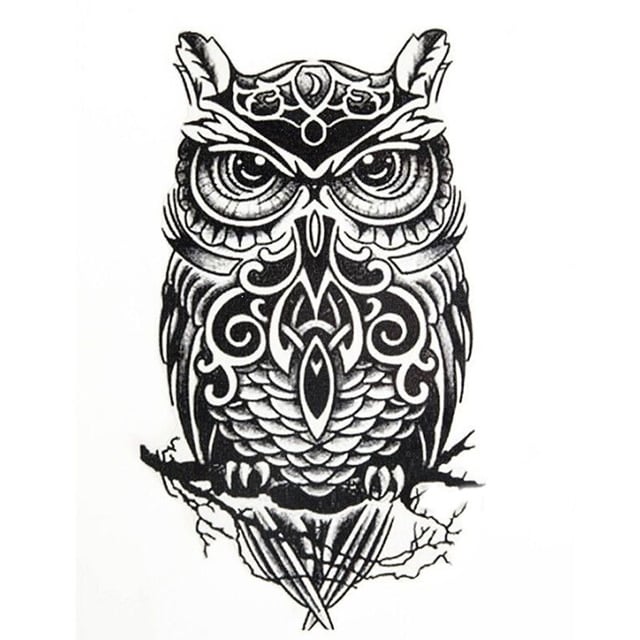Gamevault: To share Games with my friend’s especially modded games. Jellyfin: Sharring Movies/Series/Music Immich: Saving my Pictures Pi-Hole + Unbound: Ad-blocking
Gamevault is cool, but I wish they weren’t windows-only on the client side. Lutris integration would be excellent.
Tailscale
So headscale?
Jellyfin/Plex like many have mentioned.
I personally like Syncthing for petty much everything else. For general file syncing of course. But also with Joplin pointed to a synced directory for notes. With keepass as a password vault. With synced config directories for some apps across devices like newsboat for RSS, and neomutt for email. I also used to use it with rtorrent via a watch directory, though I currently am using a seedbox for that purpose.
VPN (openvpn/wireguard) is a good idea if you want to access your services outside your local network, without exposing them all globally.
Same, Syncthing is amazing. I use it with Mobius Sync on iOS and have it synching my keepass, Obsidian vault, photos, and a folder for random file transfers between devices. It’s so much better, faster, and more stable than all the most popular corporate cloud providers.
I believe Syncthing has been discontinued unless someone else took up the project.
It doesn’t really look dead anywhere on their repo or website: https://github.com/syncthing/syncthing Or are there different things with the same name? :)
Syncthing discontinued its android app on the play store.
Both syncthing and syncthing-fork are on F-Droid.
Just to be clear, what was discontinued was the official gui app.
Binaries are still updated and developed. The other gui app, syncthing-fork, still exists.
This is absolutely not the case.
That would suck if so since I obviously utilize it heavily but this doesn’t seem to be the case? Latest release was just a month ago and their github repo is active.
It’s not very exciting, but: Network UPS Tools (NUT).
Keep everything in good shape in the event of a power outage.
I use NUT with an Eaton Ellipse but it periodically stops working and I’m forced to restart the container
Huh. Losing USB access?
Yes but I don’t know why
Depends on the situation of course, but for us:
- immich: family photos are important
- docker + ssh: we enjoy hobbying with code, nerds be nerds
- samba: a file sharing protocol that works on all of our things
Yeaaah I hate to admit it… But Samba is the only crossplatform sharing protocol that works with every OS… I wish I could switch to NFS.
That and ftp, but that protocol seems to be cared enough for to not be maintained. Weirdly enough, samba made it into the linux kernel recently
For me, the most essentials are definitely:
- PhotoPrism
- Jellyfin
- Navidrome
- Wiki.js
Please not these posts again
This thread is pinned for a reason: https://lemmy.world/post/60585
WireGuard on my VPS, because otherwise I’m stuck behind CGNAT and can’t access anything in my network from elsewhere. Or Tailscale, but that’s not really self-hosted.
do you have a good guide on how it works/ho to set it up? I tried a little while ago but couldnt figure it out.
Paperless-ngx
The rest is already in the other comments
Gitea, wger, jellyfin, samba, *arr stack, jellyseer
- Pihole (if that service goes down, everyone in my house gets mad at me)
- Jellyfin
Everything else is a nice to have, not essential
The arr family with a torrent client is great for feeding Jellyfin. If you are a developer, you can host your own shit there too. Game servers for playing with family and friends (so far Minecraft, Terraria, Project Zomboid, V Rising). I like to host a bunch of different telegram bots I wrote for fun. Discord bots are another interesting side. I also run some automation runners for helping out with testing, building and deploying my projects.
Focus on your needs and what you want to improve of your online life, there is probably a project you can self host for it.
(if that service goes down, everyone in my house gets mad at me)
I bought a PiZero and set it up as a redundant pihole for this reason. It’s slower because it’s wireless, but not super noticeable since it’s ‘just’ DNS. I have the router pointed at the main and backup all the time and if I need to do something (or break the main one messing with dockers) there’s still the backup until I get the main up.
I messed around with some High Availability configs where they both had the ‘same’ ip but could never get it working smoothly. I just use the teleporter functionality within pihole any time I update anything to keep them in sync, which is rare.
I did something similar, but then I turned my pizero in a portable retro console lol.
The only one I haven’t seen mentioned here that is a requirement for me is OPNsense. I’ve been using it for a couple years, and pfSense before that for a very long time. Never going back to commercial routers and their shitty / buggy / backdoored software. I highly recommend OPNsense over pfSense for the UI improvements alone, but there are other reasons to use/support OPNsense over pfSense.
On my network it handles internet firewall, internal firewall, and all routing across 5 VLANs and between two internet gateways. It does 1-1 NAT for my public IPs, inbound VPN, outbound VPN for my *arr stack, and RDNS blocklists with the data source being a script I wrote that merges from several sources and deduplicates the list. It is my internal certificate authority (I don’t miss you at all, Windows CA), DHCP for the guest wifi, and does pihole-like ad blocking via DNS for my entire network. And it does all that running in a VM with 2GB of RAM, of which it only uses about 60% on my install.
It is an incredibly powerful tool, not terribly difficult to learn, has a pretty damn good UI for FOSS, and in my opinion is a fantastic foundation for a complex home network / homelab. Unlike pfSense, which corrupted itself twice over the years I ran it, it has never let me down. And every update has been painless over the years.
Went to try pfSense. Need to register to their shop to buy a free download link.
Then during installation it won’t install unless it can phone home and report.
OpnSense all the way.
That’s new, it didn’t used to do that back in the days when I used it but that was a couple years ago. Sounds like it’s just getting worse.
I highly recommend OPNsense over pfSense for the UI improvements alone, but there are other reasons to use/support OPNsense over pfSense.
Can you list or summarize some of the other reasons?
Eh, I’ve forgotten a lot of the details and it’s drama that I don’t care to relearn about. Easy to find online with some basic searching if you want to read about it.
Thanks for that info, @AtariDump@lemmy.world
How many NICs do you have on your opnsense machine?
It’s a VM so technically none I guess, but my hypervisor hosts have a 4 port gigabit card and a 10 gig fiber card, plus another gigabit port on the motherboard.
OPNsense is using 6 interfaces, 2 WAN and 4 LAN, but it’s all virtualized.
I understood some of those words. It make network go?
It make network go very good.
Second OPNsense. pfSense also is maintained by some pretty shitty individuals.
Why “shitty individuals”?
https://web.archive.org/web/20160314132836/http://www.opnsense.com/
This was the website that pfsense maintainers made as soon as OPNsense was announced. They sniped the name, derided the project and only ended up handing over the domain after they were legally compelled to.
One person affiliated with Netgate in particular can be seen around forums and social media and has serious axes to grind. He’s… not pleasant.
Add to that Netgate’s practices (IIRC secret proprietary blob required to build pfsense, double-check that fact / unremovable installation tracking) and the picture painted is one of petulance and anger.
[edit] oh yeah, and this gem! https://arstechnica.com/gadgets/2021/03/buffer-overruns-license-violations-and-bad-code-freebsd-13s-close-call/
Damn, now I get where is your “shitty individuals” coming from. Thanks for the info.
Yeah I hinted at it but didn’t feel like going into it. It’s why I switched though, and happily I found OPNsense to just be better anyway.
A reverse proxy, in my case Caddy.
Duh, you need a reverse proxy to host most of the stuff (if you want to run more than 1 service and use HTTPS). I use Traefik btw, though I heard Caddy is very easy to use.
How did you set up you SSL certificates, are you using a self signed certificate or do you use a custom subdomain?
Caddy automatically sets up certificates for you. Since I don’t want my subdomain to appear in certificate transparency logs, I use a wildcard certificate which requires using a plugin for my DNS provider.
Thanks, that sounds good. Can you explain more how you used the plugin for the wildcard certificate?
-
Samba (I can move files now, sweet!)
-
Jellyfin (I can watch stuff, sweet!)
-
Qbittorrent-wireguard (for pirating copyrighted material from the internet illegally)
-
Somesuch Wireguard solution (for accessing the backend and doin stuff)
-
A proxy somewhere else
The rest is extra. This gets my usual goals completed pretty well.
for pirating copyrighted material from the internet illegally
I’m pretty sure that’s not the phase we use now
“Archiving legally purchased content as an insurance against corporate-sanctioned theft”?
-
Pi-hole. Get rid of at least some ads on the network level. Maybe add unbound for a faster DNS response.
I like AdGuard Home myself.
Using unbound on opnSense with blacklists. Works wonders and do not require an additional device.
Pi-hole can run inside a docker container no problem. In fact I have it running on my unraid server that way.
I keep one in a docker container and one in an actual pi, that way I can perform updates and upgrades without interrupting DNS service at the house.
This is the way.
I use unbound with pi-hole inside an Ubuntu lxc container. No additional device needed.